Game modification has transformed from a niche hobby into a mainstream way to personalize and extend your favorite titles. Whether you’re looking to fix bugs, improve graphics, or completely overhaul gameplay mechanics, the right mods can breathe new life into games you’ve played for years. This comprehensive guide will walk you through selecting quality modifications and finding reliable review sources to make informed decisions.
What Are Game Mods and Why Use Them?
A game mod (modification) is user-created content that alters or expands the original game experience. These range from simple tweaks to complete overhauls that fundamentally change how a game plays, looks, or feels. Choosing the right mods transforms games from static experiences into personalized adventures.
Categories of Game Modifications
|
Mod Type |
Purpose |
Examples |
|
Quality of Life |
Streamline gameplay mechanics |
Better inventory management, faster travel |
|
Visual Overhauls |
Improve graphics and aesthetics |
HD textures, lighting improvements, weather systems |
|
Gameplay Mechanics |
Add new features or systems |
New combat mechanics, skill trees, crafting options |
|
Bug Fixes |
Address developer oversights |
Unofficial patches, stability improvements |
|
Content Expansion |
Add new quests, areas, or items |
New storylines, locations, equipment |
|
Performance Optimization |
Improve game stability and speed |
Memory management, frame rate improvements |
Popular games across various genres have thriving modding communities. Skyrim boasts over 60,000 mods on Nexus Mods alone, while games like Fallout: New Vegas, Kenshi, and Baldur’s Gate 3 have dedicated communities creating everything from minor tweaks to total conversions.
How to Choose the Right Mods
Define Your Goals First
Before browsing mod libraries, identify what you want to improve:
- Performance Issues: Look for optimization mods that reduce crashes or improve frame rates
- Visual Enhancements: Seek texture packs, lighting overhauls, or UI improvements
- Gameplay Mechanics: Find mods that add new systems or refine existing ones
- Content Additions: Search for quest mods, new areas, or expanded storylines
- Quality of Life: Focus on mods that reduce tedious tasks or improve user experience
Compatibility and Load Order Management
Mod conflicts can break your game or cause unexpected behavior. Research compatibility before installation:
- Check mod descriptions for known conflicts
- Use mod managers like Vortex, Mod Organizer 2, or LOOT for proper load ordering
- Start with essential mods (bug fixes, performance improvements) before adding cosmetic changes
- Test mods individually rather than installing large batches simultaneously
Evaluate Mod Quality and Support
|
Quality Indicator |
What to Look For |
|
Update History |
Regular updates, recent activity |
|
User Feedback |
Positive reviews, resolved issues |
|
Documentation |
Clear installation instructions, changelog |
|
Community Support |
Active comment sections, helpful responses |
|
Developer Engagement |
Authors responding to questions and reports |
Avoid abandoned mods that haven’t been updated for months or years, especially for games that receive regular patches.
Choose Trustworthy Sources
Stick to established platforms with active moderation:
- Nexus Mods: Largest mod repository with comprehensive filtering and review systems
- Steam Workshop: Official platform integration with automatic updates
- ModDB: Long-standing community with detailed mod pages and reviews
- Official Game Forums: Developer-sanctioned mod sections
- GitHub: Open-source mods with transparent development processes
Must-Try Mods for Popular Games
The Elder Scrolls V: Skyrim
- SkyUI – Completely redesigns the user interface for PC players, making inventory management intuitive and efficient.
- Unofficial Skyrim Special Edition Patch – Fixes hundreds of bugs that Bethesda never addressed, improving stability and gameplay consistency.
- Legacy of the Dragonborn – Adds a massive museum where you can display artifacts and collectibles, plus new quests and locations.
Fallout: New Vegas
- Project Nevada – Comprehensive gameplay overhaul adding sprint mechanics, bullet time, and enhanced combat systems.
- New Vegas Script Extender (NVSE) – Foundation mod that enables many other advanced modifications to function properly.
- Viva New Vegas Guide – Not a single mod but a curated installation guide ensuring a stable, enhanced experience.
Kenshi
- Reactive World – Makes the game world feel more alive with dynamic events and NPC interactions based on your actions.
- 256 Recruitment Limit – Removes the artificial cap on squad size, allowing for larger group management.
- Dark UI – Provides a sleek, dark interface that’s easier on the eyes during long play sessions.
The Witcher 3: Wild Hunt
- HD Reworked Project – Completely retextures the game with high-resolution assets while maintaining the original art style.
- Friendly HUD – Customizable interface that can hide or modify HUD elements for a more immersive experience.
- Ghost Mode – Comprehensive gameplay rebalance focusing on combat mechanics and item progression.
Where to Find Reliable Mod Reviews and Recommendations
Specialized Mod Review Blogs
- PC Gamer’s Mod Roundups – Monthly features highlighting standout modifications across various games, with detailed testing notes and installation guides.
- Rock Paper Shotgun’s Mod Corner – Weekly spotlights on interesting or unusual mods, often focusing on creative or experimental content.
- Dafy Gaming Hub – Thoughtful breakdowns with an eye for meaningful gameplay enhancements, focusing on best mods that genuinely improve the player experience rather than just flashy additions.
- GameWatcher’s Mod Reviews – In-depth analysis of major mod releases, including performance impact and compatibility notes.
- ModDB Featured Content – Community-curated selections with developer interviews and behind-the-scenes content.
What Makes a Review Source Trustworthy?
Quality mod reviews should include:
- Detailed Testing: Authors who actually play with the mods for extended periods
- Technical Analysis: Information about performance impact, compatibility issues, and system requirements
- Installation Guidance: Clear, step-by-step instructions with troubleshooting tips
- Context and Comparison: How the mod compares to alternatives and fits within the broader modding scene
- Regular Updates: Reviews that are updated when mods receive significant patches or changes
Avoid sources that rely heavily on clickbait headlines, provide only surface-level descriptions, or haven’t been updated in months.
Installation Best Practices
Before You Begin
|
Step |
Action |
Why It Matters |
|
Backup Saves |
Copy save files to external location |
Prevents loss of progress if mods cause issues |
|
Clean Installation |
Start with unmodded game |
Ensures compatibility and easier troubleshooting |
|
Read Documentation |
Review all installation instructions |
Prevents common installation mistakes |
|
Use Mod Managers |
Install Vortex, MO2, or similar tools |
Simplifies installation and removal processes |
Testing and Troubleshooting
Always test mods on a separate save file before applying them to your main playthrough. This allows you to identify problems without losing significant progress.
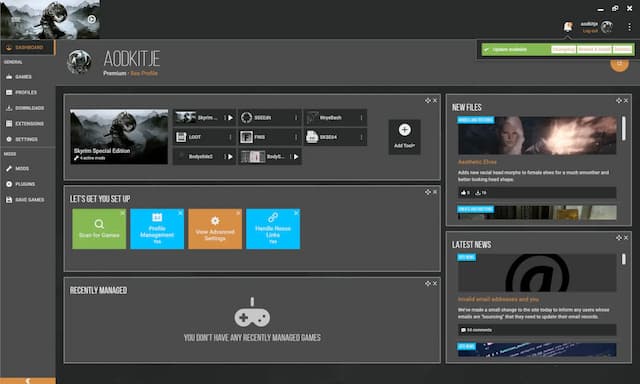
Create a new character or use a dedicated test save to verify:
- Mod functions work as described
- No crashes or stability issues occur
- Performance remains acceptable
- Visual changes appear as expected
Safe Removal Practices
Uninstalling mods isn’t always straightforward. Some modifications make permanent changes to save files or game data. Before removing any mod:
- Check the mod page for specific uninstallation instructions
- Save your game in a clean area (outdoors, not in modded locations)
- Remove dependent mods first
- Use mod manager tools rather than manual file deletion
Advanced Mod Selection Strategies
Building Coherent Mod Lists
Rather than randomly adding mods, consider creating themed builds:
- Survival Overhaul: Combine hunger, thirst, weather, and camping mods
- Visual Enhancement: Pair lighting, texture, and weather mods from the same author or style
- Gameplay Expansion: Select mods that complement each other’s new systems
Performance Considerations
Monitor your system’s performance as you add mods:
- Track frame rate changes with each addition
- Watch for increased loading times
- Monitor memory usage during gameplay
- Test stability over extended play sessions
Community Integration
Join modding communities for your favorite games:
- Discord servers for real-time troubleshooting
- Reddit communities for mod recommendations
- Official game forums for technical support
- Mod author pages for direct feedback
The Philosophy of Modding
Game modifications represent more than technical improvements—they’re a form of collaborative creativity between developers and players. Mods can address overlooked accessibility issues, extend the lifespan of beloved games, and create entirely new experiences within familiar frameworks.
The modding community often identifies and fixes problems faster than official development teams, creating unofficial patches that become accepted standards. This symbiotic relationship between creators and community has influenced how many developers approach post-launch support and community engagement.
Conclusion
Start with essential improvements like bug fixes and performance optimizations before adding cosmetic or gameplay changes.
Remember that modding is an iterative process. Your perfect mod list will evolve as you discover new content and refine your preferences. The key is approaching modification with patience, careful research, and willingness to experiment safely.
Whether you’re fixing a single annoying bug or completely transforming your gaming experience, the modding community offers tools and guidance to help you create something uniquely yours. Take advantage of the wealth of knowledge available through dedicated review blogs, community forums, and detailed mod documentation to make informed decisions about your modifications.


















